This work instruction contains everything you will have to do to become proficient in using Lark. Please make sure to read through the entire document before starting with the tasks.
-
INSTRUCTIONS
- Become familiar with LARK by watching the "What is Lark?", "LARK - Complete Product Tour", and nine (9) other videos in the REFERENCES section below. Watching all these videos in sequence will take no more than forty (40) minutes.
- When you think you've had enough of familiarization from watching the videos and you are ready for a formal education on LARK, go to the LARK Learning Portal here.
- Select the LARK Fundamentals course from the home page, as shown below.
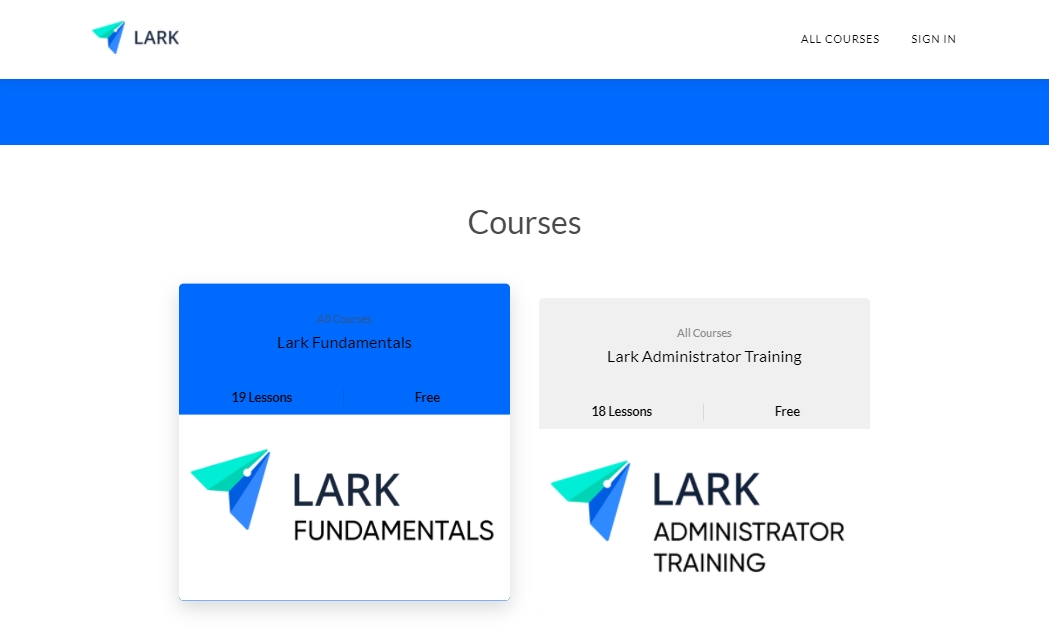
4. Review the curriculum, then click Enroll now before you take the course.
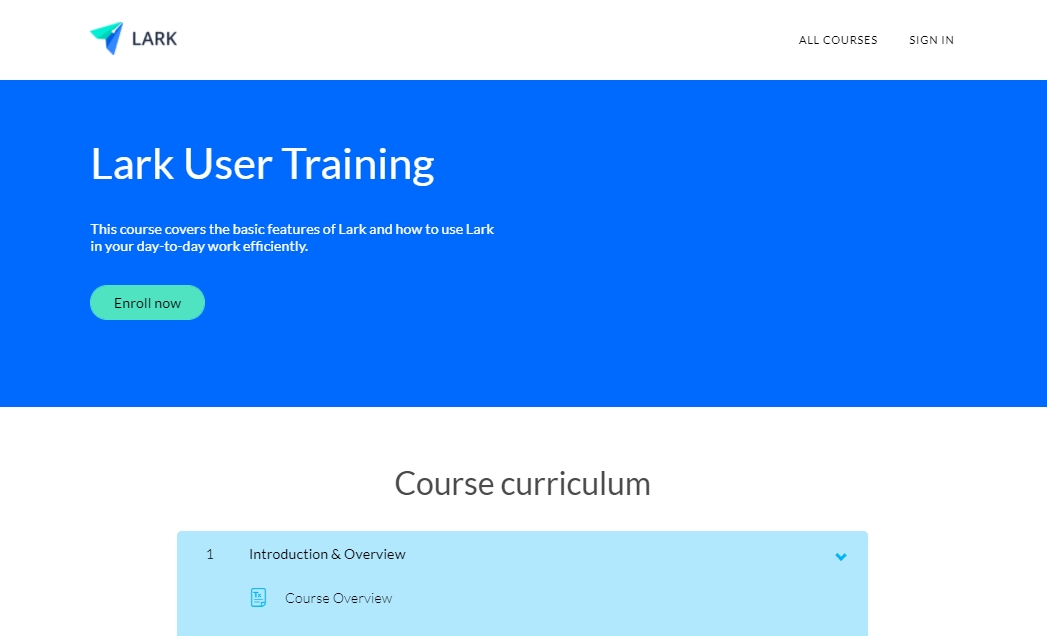
5. Enroll yourself under your first and last name, your company/business email, and the correct company name.
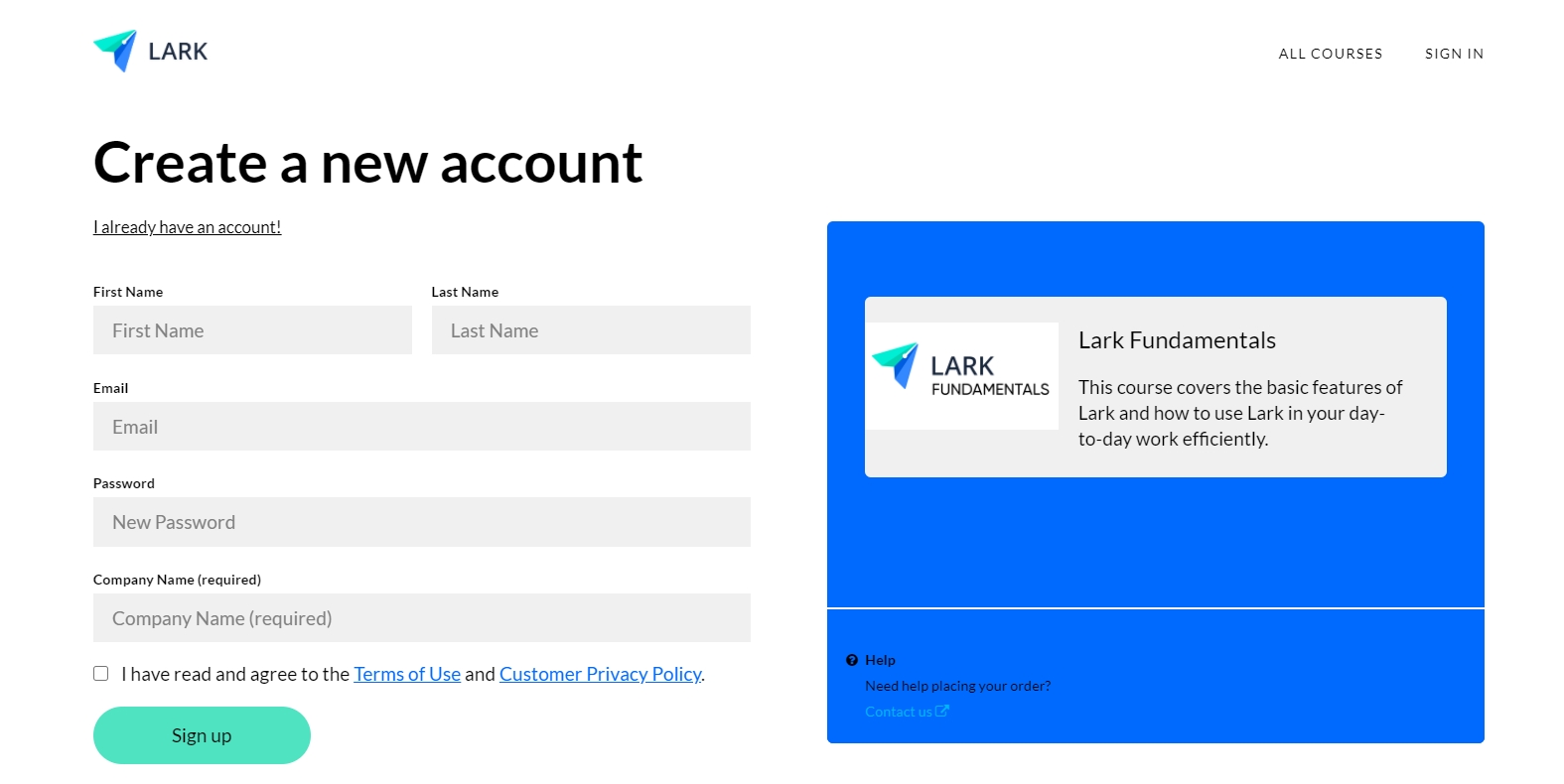
6. The training course itself should take less than two (2) hours to complete.
7. After you complete the training course, you must take the LARK User Proficiency Exam.
Link will be provided at the end of the course.
-
-
-
- This is an "open book" exam. You can refer to notes, videos, the course "cheat sheets" and the online Help Center while you are taking the exam.
- There are 10 questions that you must answer within sixty (60) minutes.
- The passing score is 80%.
- If you fail the exam the first time, you can re-take it for up to 2 more times.
-
-
8. When you pass the exam, you will receive a Certificate of Proficiency in PDF.
9. E-mail your PDF certificate to your designated Customer Success Manager (CSM).
NEED ASSISTANCE? PROBLEM WITH THE ABOVE ACTIVITIES?
Reach out to your Customer Success Manager (CSM) via Lark if you have any questions on the above assignment.
REFERENCES
1. What is Lark?
2. Lark - Complete Product Tour
3. How to Lark: Messenger Basics
4. How to Lark: Group Chats
5. How to Lark: Advanced Messenger
6. How to Lark: Creating Content on Lark
7. How to Lark: Reducing Distractions on Lark
8.How to Lark: Video Calls and Meetings
9. How to Lark: Remote Working
10. How to Lark: Calendar Basics
11. How to Lark: Advanced Calendar
.png?height=120&name=ServioTechnologies_logotext%20(1).png)