I. Intro You can set separate login passwords for your accounts. Modifying one account's password won't affect the login password of other accounts.
Steps to set up password.
I. DESKTOP
1. Click your profile photo and go to Settings > Account and Security > Go to Account Security Center >

2. Click the login password.
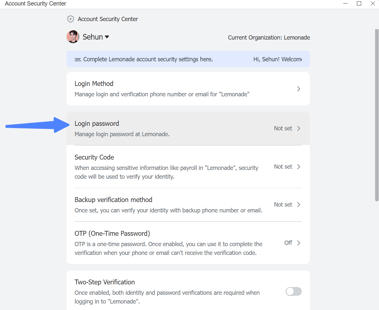
3. Tap " Set Now" to set a password.
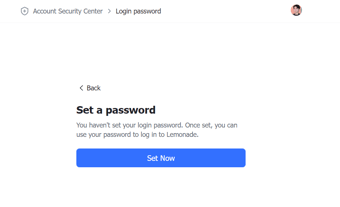
4. Then create your password . Password should be a combination of numbers and English letters or symbols and at least 8 characters long
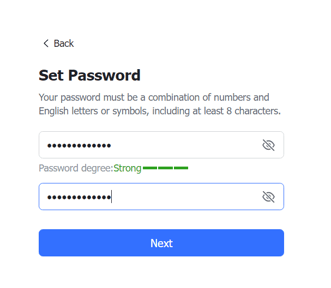
5. Click Next. Pop up notifications will appear once password successfully set.
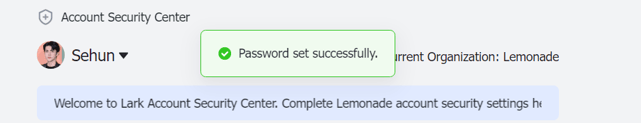
II. Mobile
Mobile app:
1. Tap your profile photo and go to Settings > Account Security Center > Password to set or change your password.
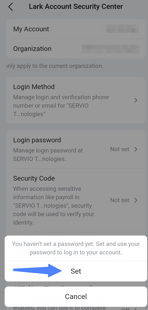
2. Click the Login Password
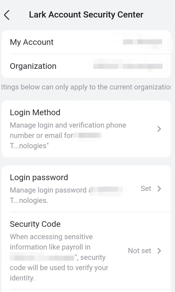
3. Then create your password . Password should be a combination of numbers and English letters or symbols and at least 8 characters long. Then hit NEXT.
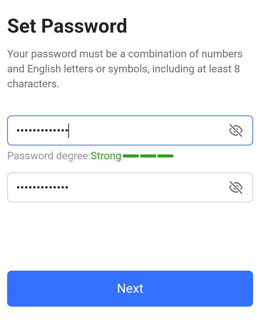
4. Pop up notifications will appear once password successfully set.
Please provide a link to the original source
Source: Lark Help Center (https://www.larksuite.com/hc/en-US/)
Written by: Lark Help Center
.png?height=120&name=ServioTechnologies_logotext%20(1).png)