1. Open your email and check for the Lark invitation from the Organization.
(Or click on the organization link provided to you. It will typically look something like "https://www.larksuite.com/join?orgCode=your-organization-code.")
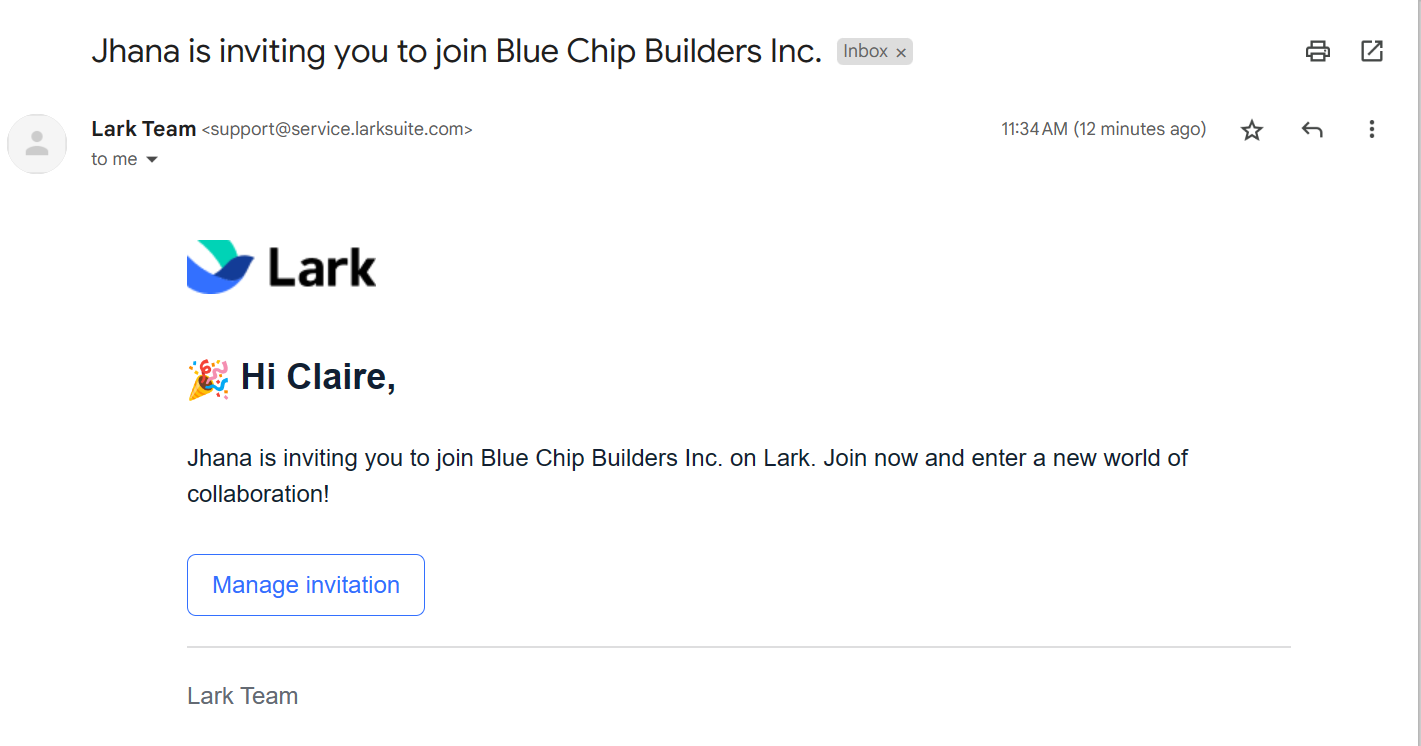
2. Click on the Manage Invitation button and you will be automatically directed into this page: (Click on the Accept button to accept the invitation)
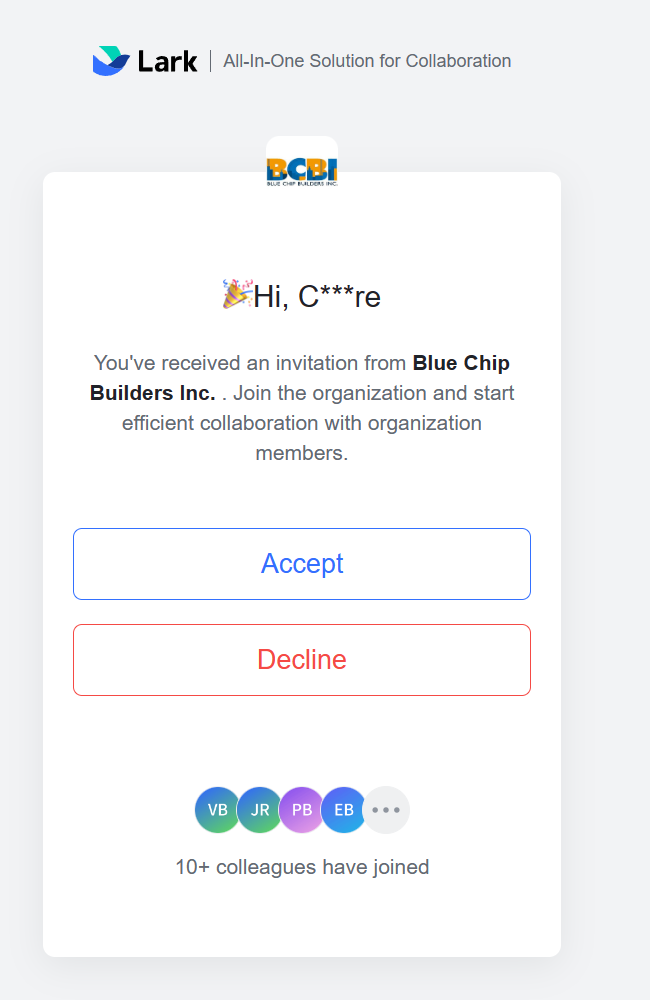
3. Once invitation is accepted, this prompt shows that you have successfully joined the organization.
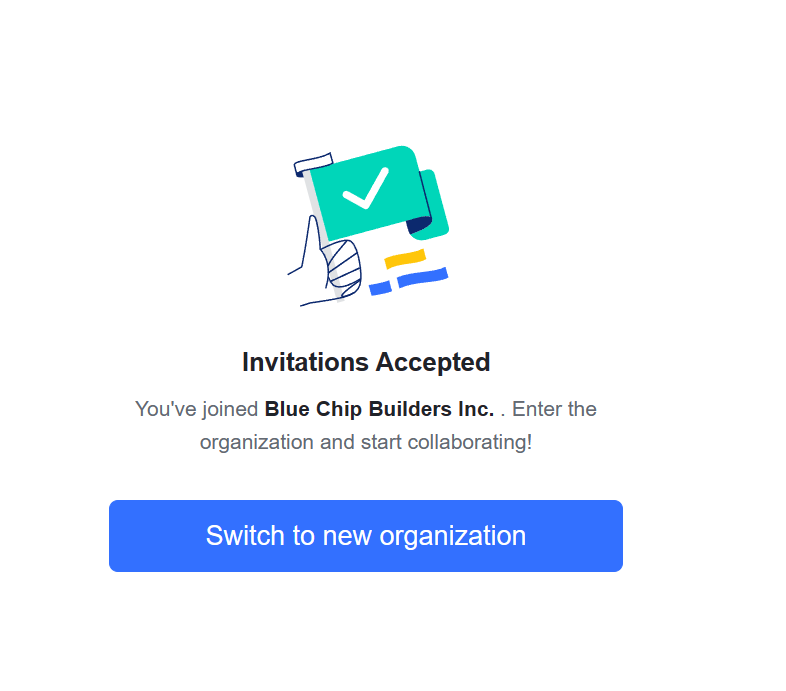
4. Click the "Switch to new organization" button and Go to download app if you have not installed the Lark app or click the Open Now if Lark is already installed.

-
- Desktop (Windows or Mac), please download from the Lark website.
- Android, please search and download from an android app store.
- iOS, please search and download from the Apple App Store.
5. Log-in to Lark using your email address.
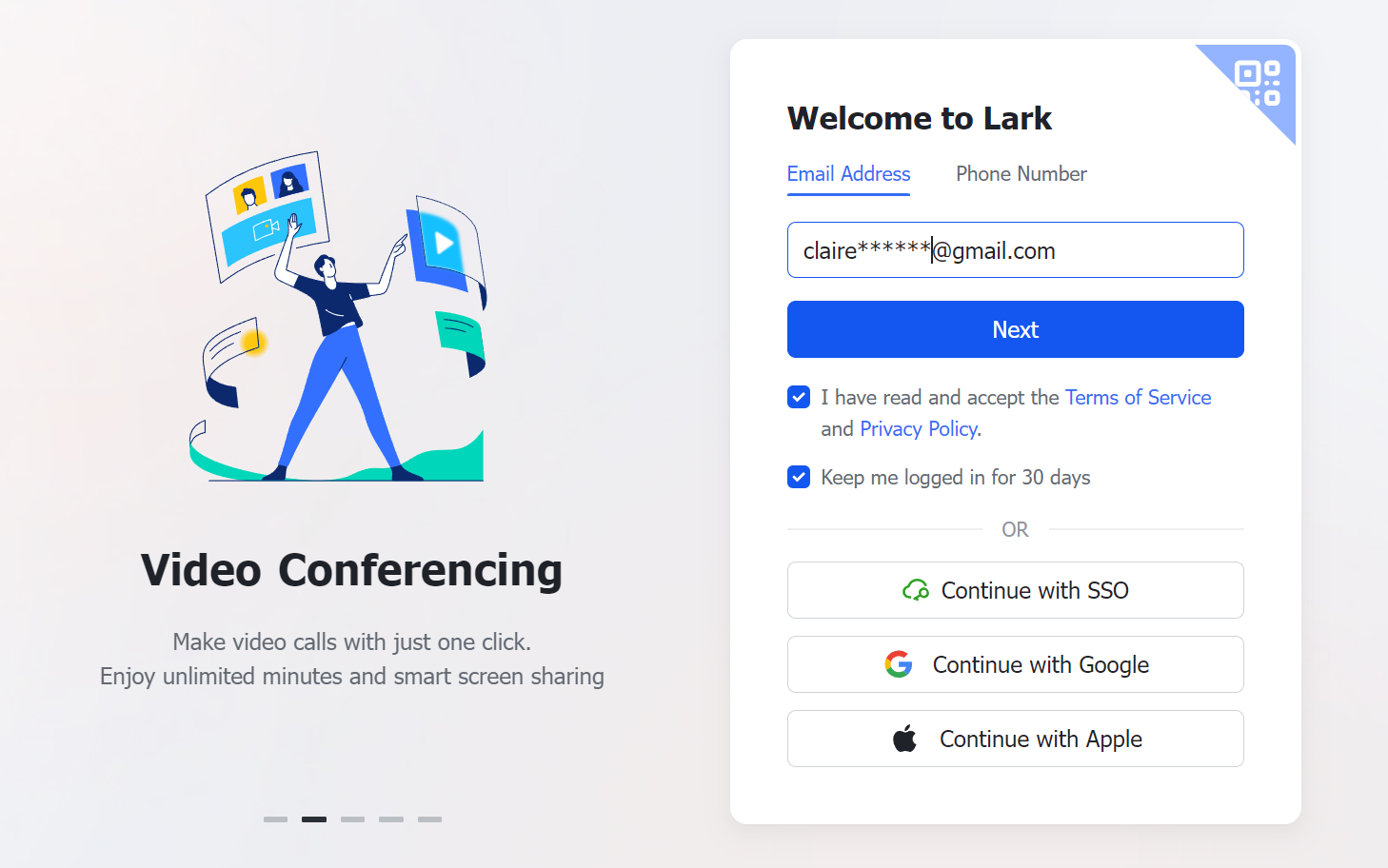
6. A 6-digit verification code will be sent to your email. Click Next after the verification code is provided.
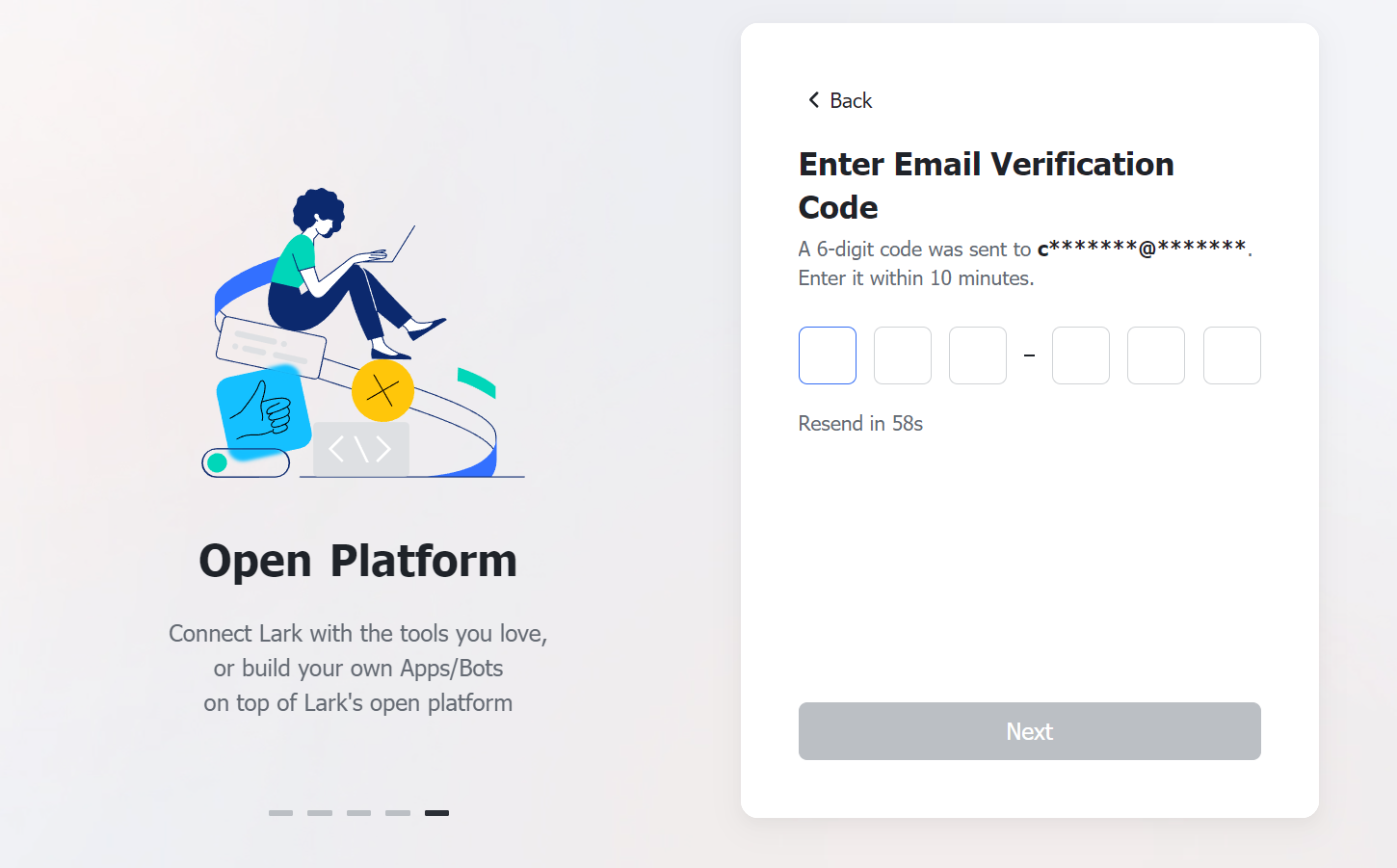
7. If you are invited to any other Lark organization that will show as an option for you to log-in, click on your organization to proceed.
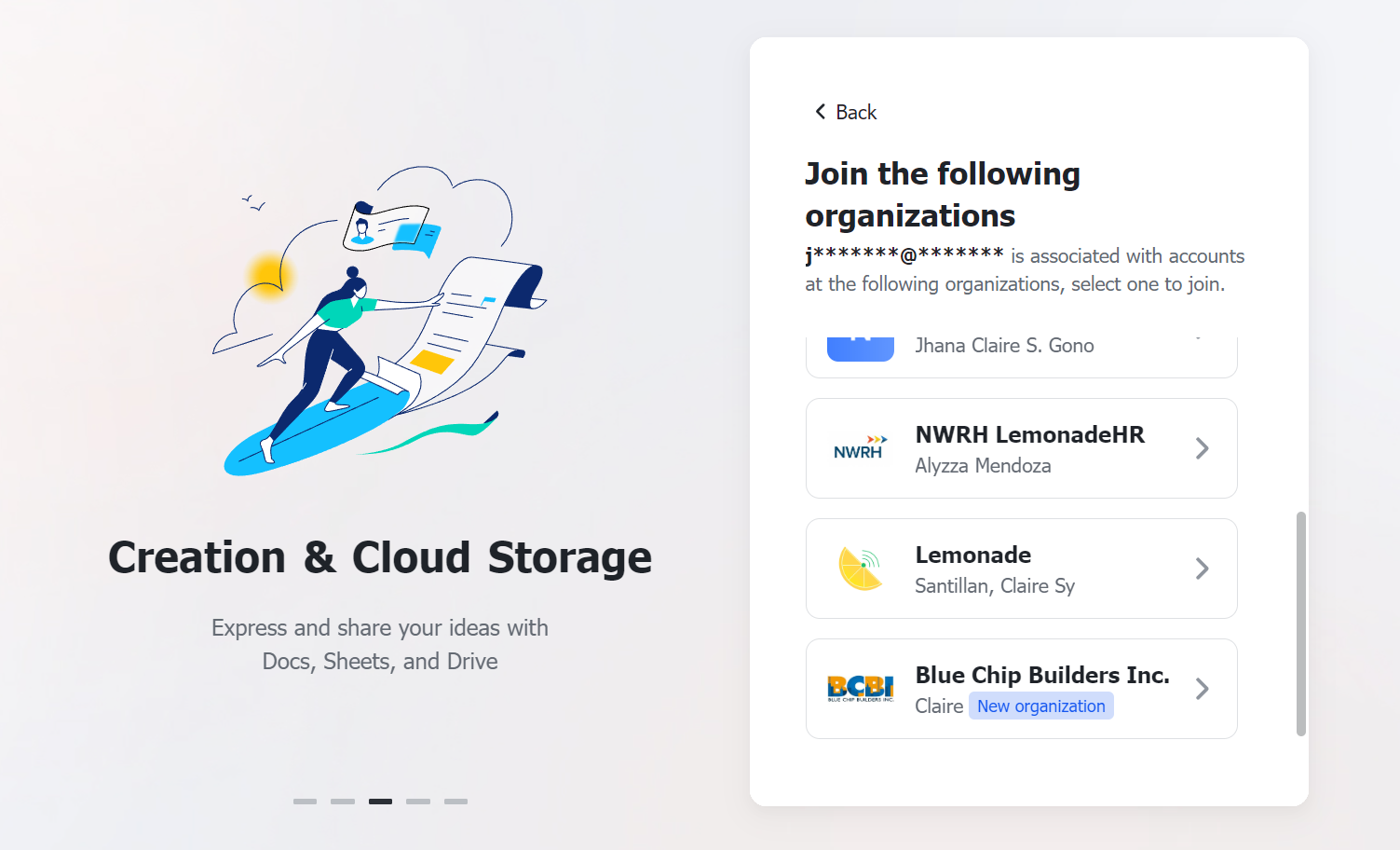
8. This will be your view if you have successfully joined the Lark organization.
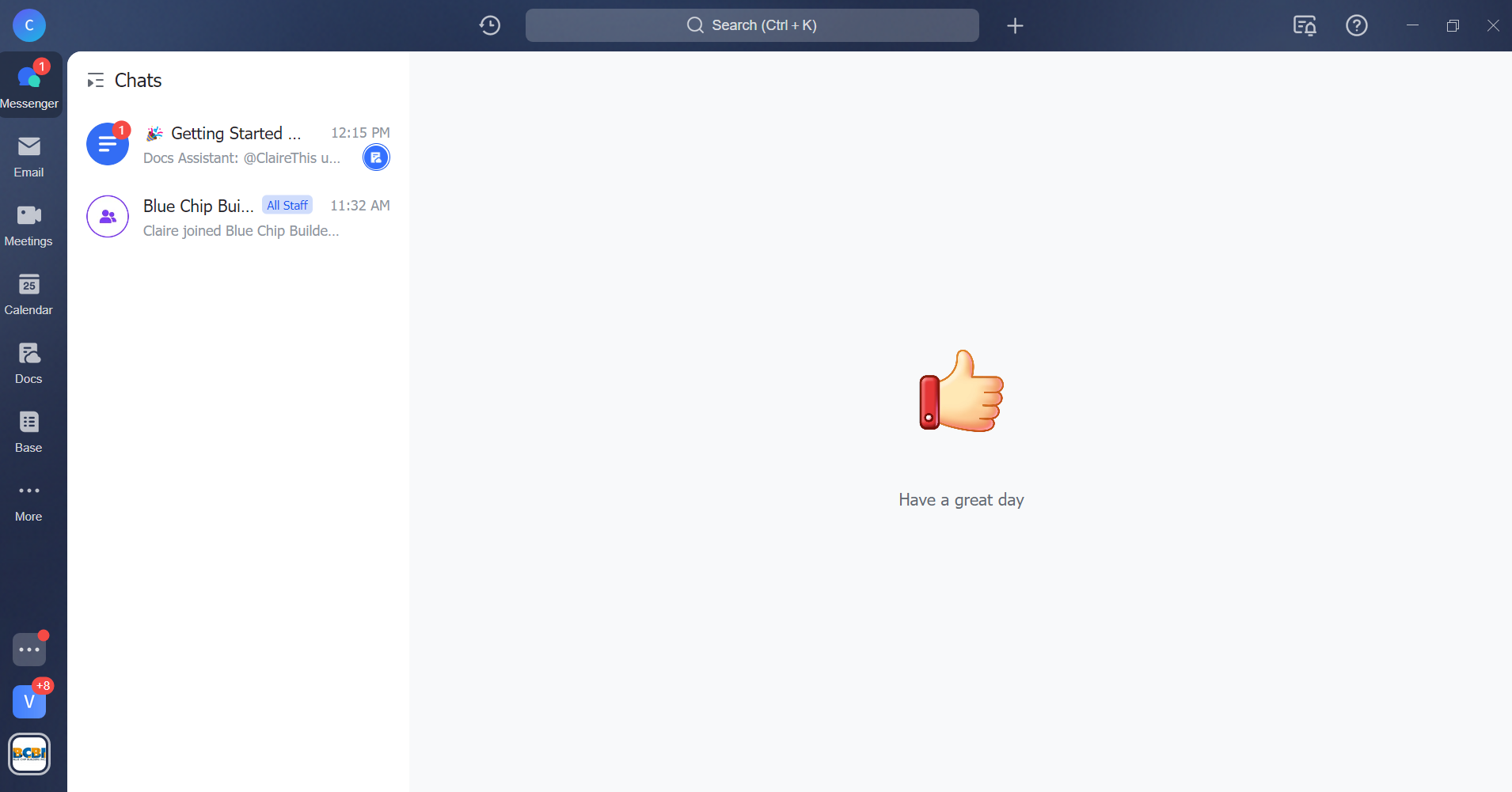
.png?height=120&name=ServioTechnologies_logotext%20(1).png)