I. How can I export/download a Lark Doc or Sheet to a Local Drive?
- You can back up your lark doc by downloading it to your Local drive.
Steps in exporting/ downloading Documents.
-
Go to Docs
-
Choose and Select the document to be downloaded
-
Click the ... icon in the upper right corner of the document
4. Select "Download as" to export the lark document
5. Currently, Docs can be exported as docx and PDF, and Sheets can be exported as CSV and Excel.
II. How to Import/Upload files in Lark from the local drive?
Once you downloaded a Lark Doc to your Local Drive and you wanted to Import the document in a new tenant, just follow these steps.
In Your New tenant,
1. Go to Docs
2. At the upper right corner of the Docs Home Page, click Upload.
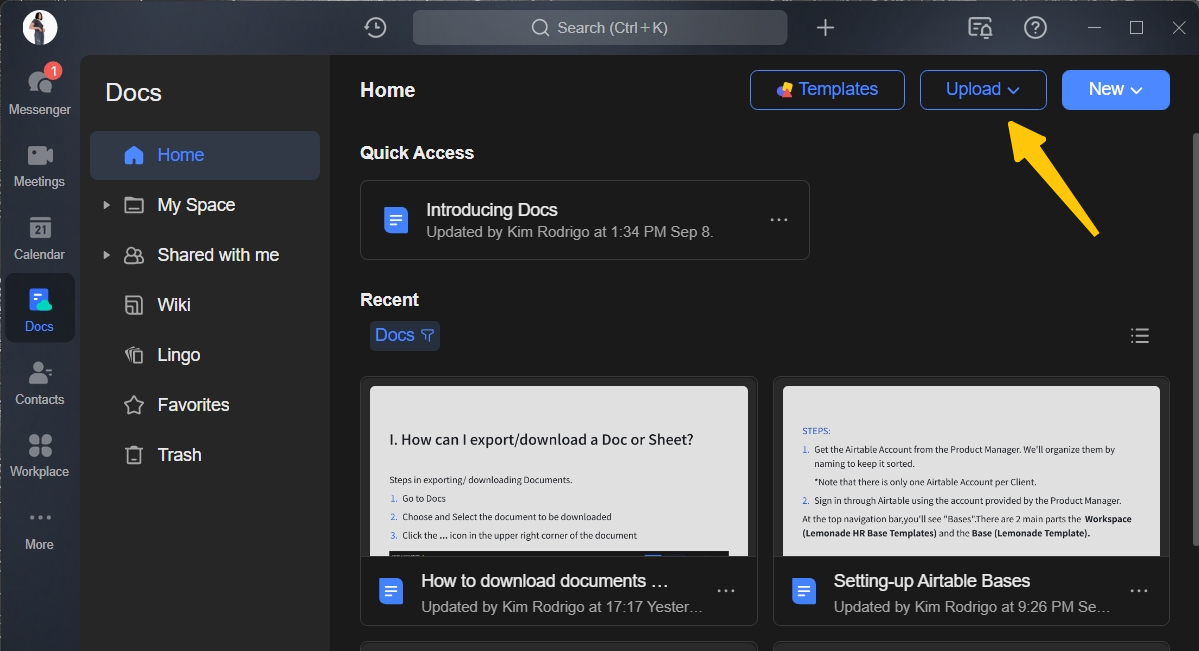
3. Then, options to Upload Files and Upload Folder appear. Select the method you want and choose a file from your local drive and Upload.
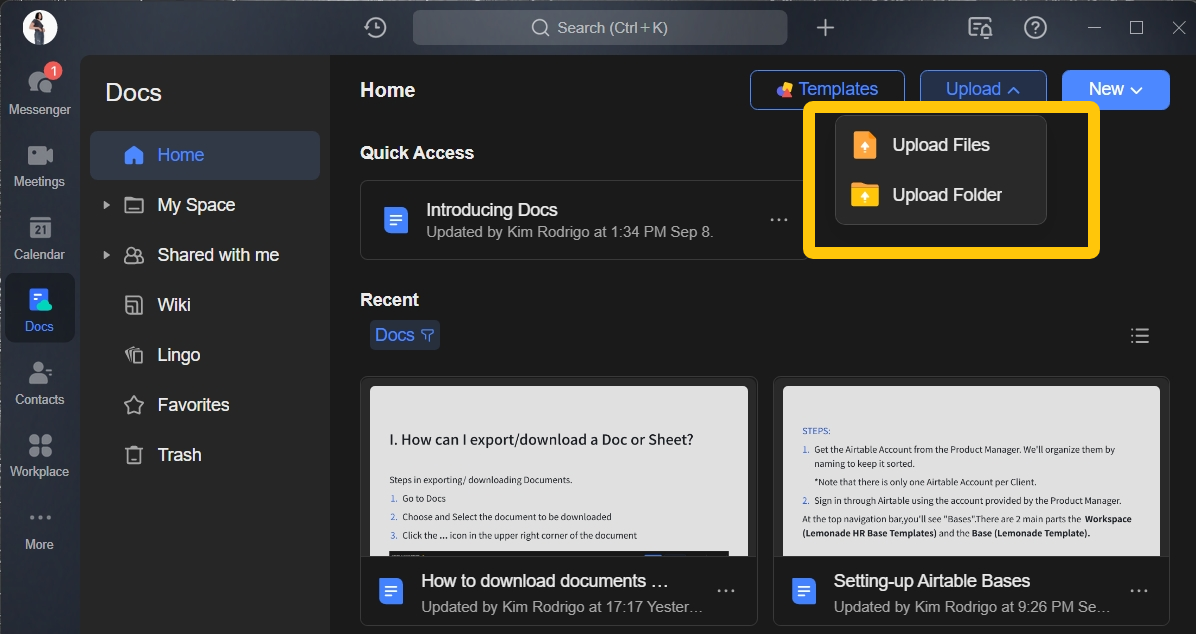
The documents will appear in your My Space Folder. You can also share these documents to others.
III.. Can I export all Docs in one click?
This feature isn't currently supported.
__________________________________________________________________
Source: Lark Help Center
.png?height=120&name=ServioTechnologies_logotext%20(1).png)