- In the Attendance Admin, go to Overtime Rules.
- Click Edit to your default overtime rules.
.png?width=688&height=387&name=Untitled%20design%20(11).png)
- Configure Basic Info based on your company policy then click Next.
.png?width=688&height=387&name=Untitled%20design%20(12).png)
- Go to Exclude break time, to configure the company policy regarding the calculation of overtime excluding the break time.
.png?width=688&height=387&name=Untitled%20design%20(13).png)
- Select "Based on overtime duration" and set the policy for overtime.
.png?width=688&height=387&name=Untitled%20design%20(14).png)
- Based on the sample condition, if the filed overtime is less than 180 mins (3hrs) there is no deduction to the overtime, so when employee files for 7:00pm - 9:00pm , 2hrs overtime will be calculated.
- But if the filed overtime is greater than or equal to 180 mins (3hrs) there is a 30min deduction to the overtime, so when employee files for 6:00pm - 9:00pm , 2.5hrs overtime will be calculated.

- You can click the Add Conditions button if you have a complex policy for Overtime.
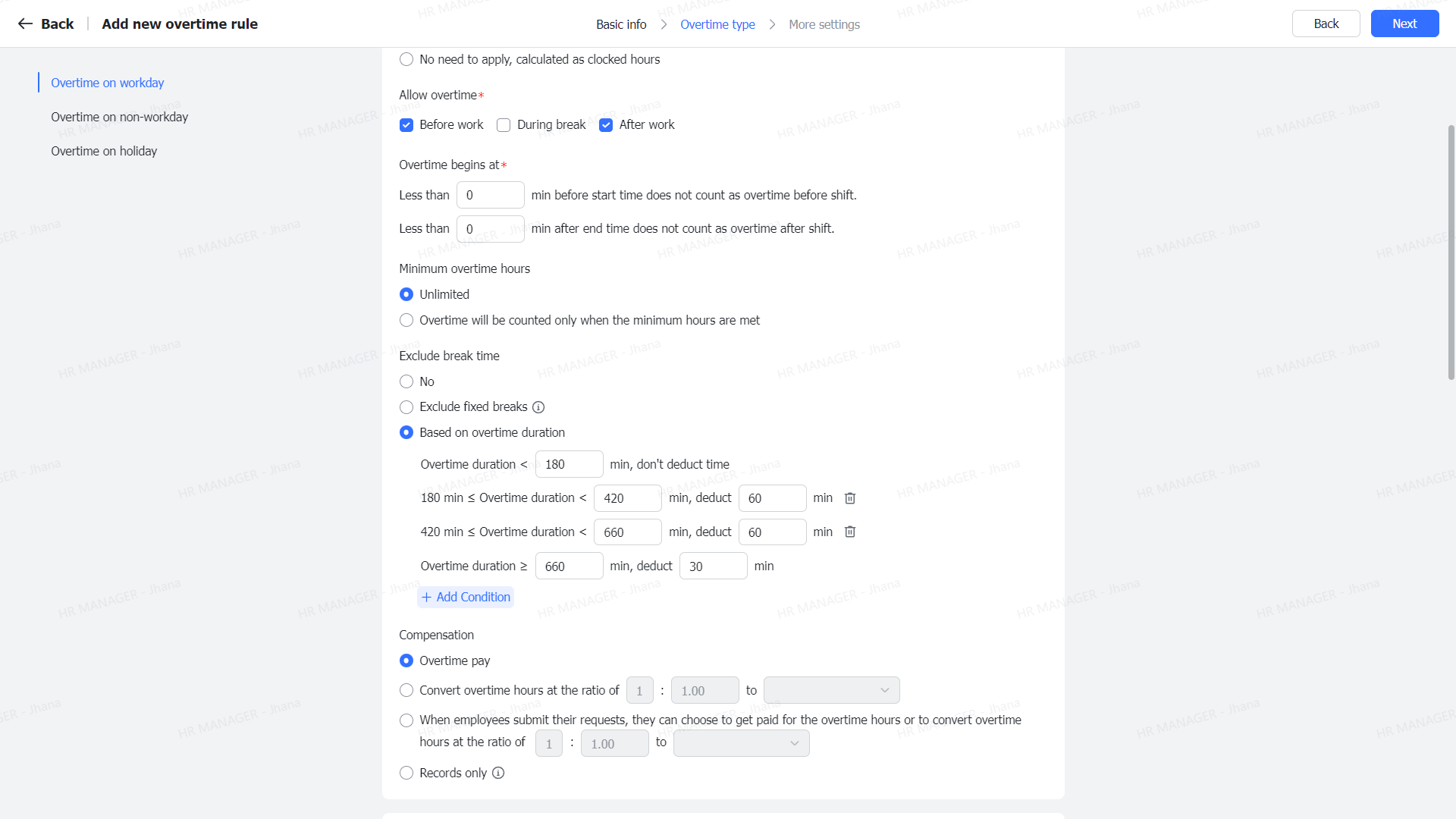
.png?height=120&name=ServioTechnologies_logotext%20(1).png)