1. Log in to Lemonade using your current username and password.
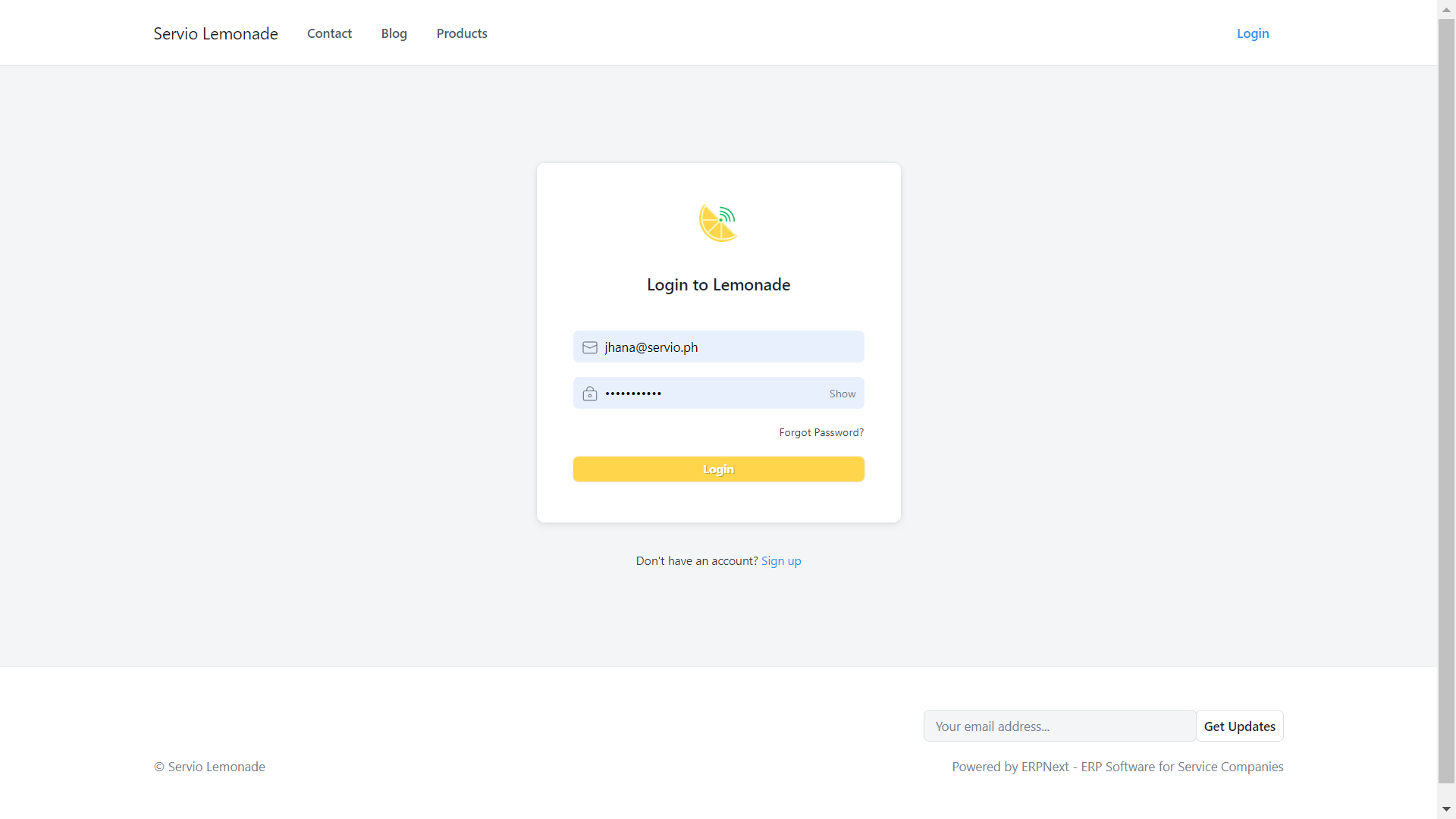
2. Go to your Profile icon then select My Settings.
-1.png?width=688&height=387&name=Untitled%20design%20(5)-1.png)
3. Go to Change Password section then set your new password in the Set New Password field. Make sure to remember your new password.
If you wish to log out of your account on all devices after changing your password, simply check the "Logout From All Devices After Changing Password" checkbox.
After setting the new password, remember to save it securely.
.png?width=688&height=387&name=Untitled%20design%20(8).png)
4. To verify if you've successfully changed the password, click on "Log Out" and attempt to log back in using the new password you set.
.png?width=688&height=387&name=Untitled%20design%20(10).png)
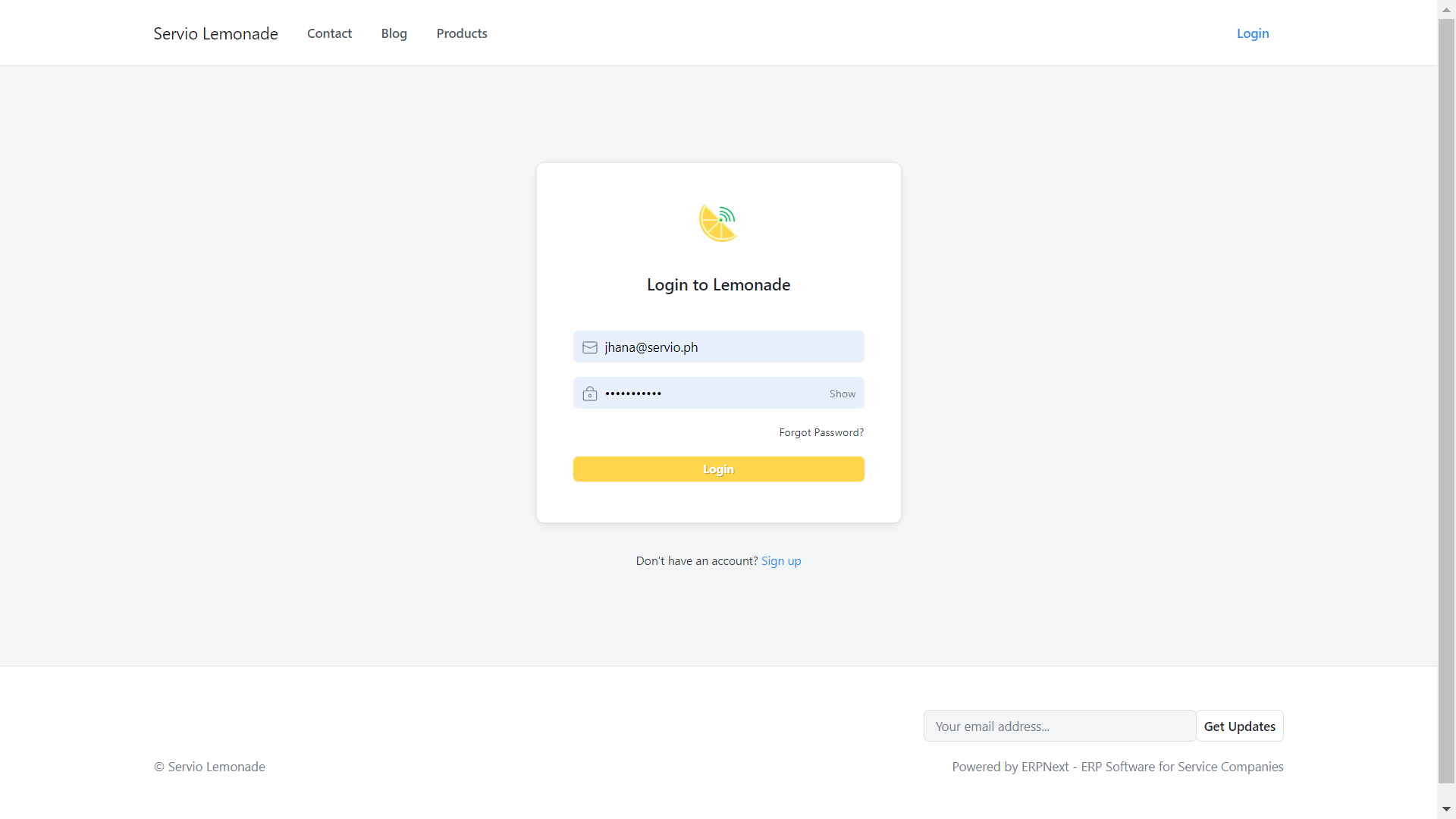
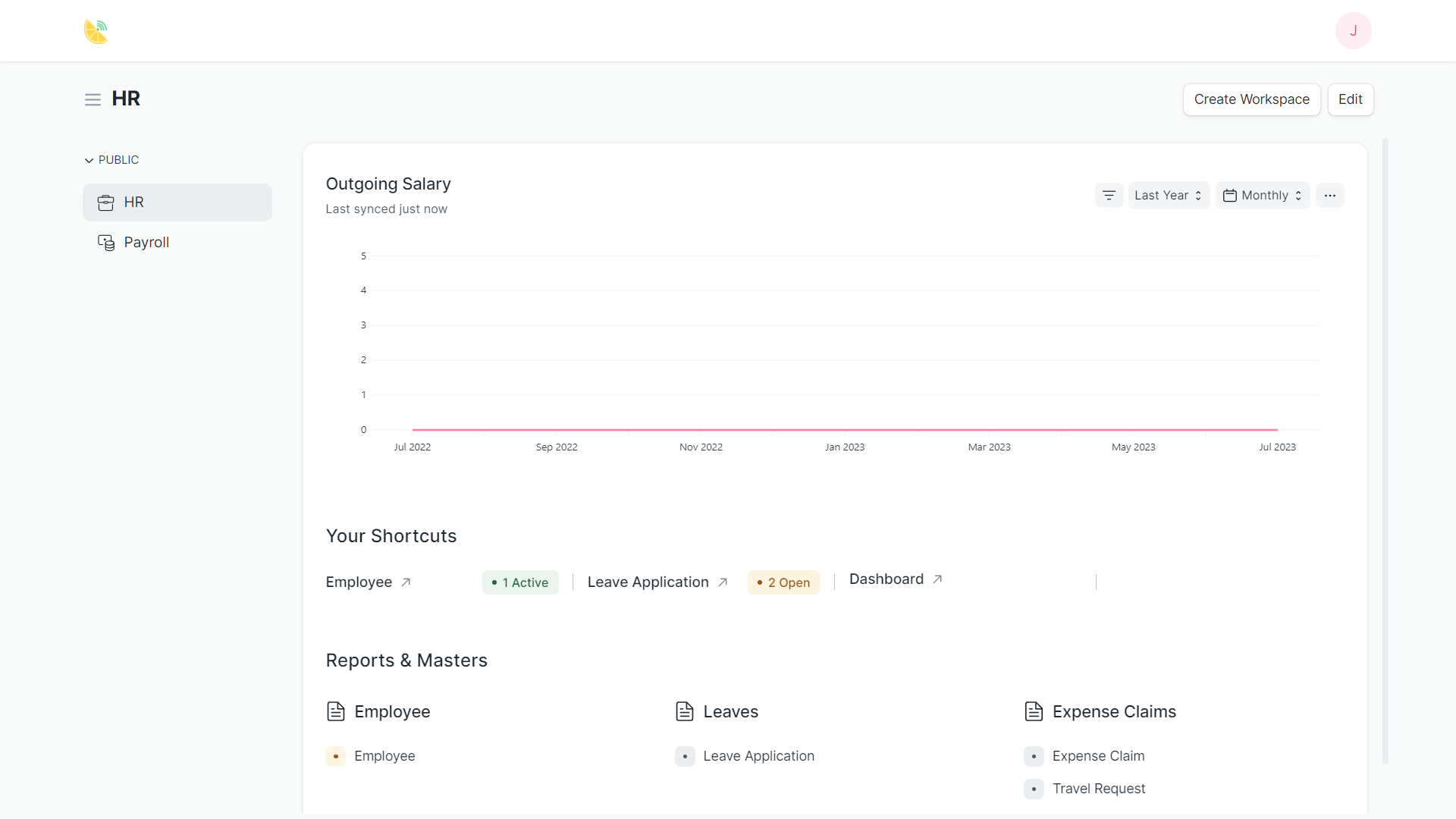
.png?height=120&name=ServioTechnologies_logotext%20(1).png)