The "Forgot Password" feature in Lemonade allows you to reset your account password in case you have forgotten it.
1. Open your web browser and navigate to the Lemonade login page.
.png?width=688&height=387&name=Untitled%20design%20(16).png)
2. Click on the "Forgot Password" link located below the login form.
.png?width=688&height=387&name=Untitled%20design%20(17).png)
3. After clicking on the "Forgot Password" link, you will be directed to the password reset page.
- Enter Your Email: On the password reset page, you will see a field to enter your registered email address. Type in the email address associated with your Lemonade account.
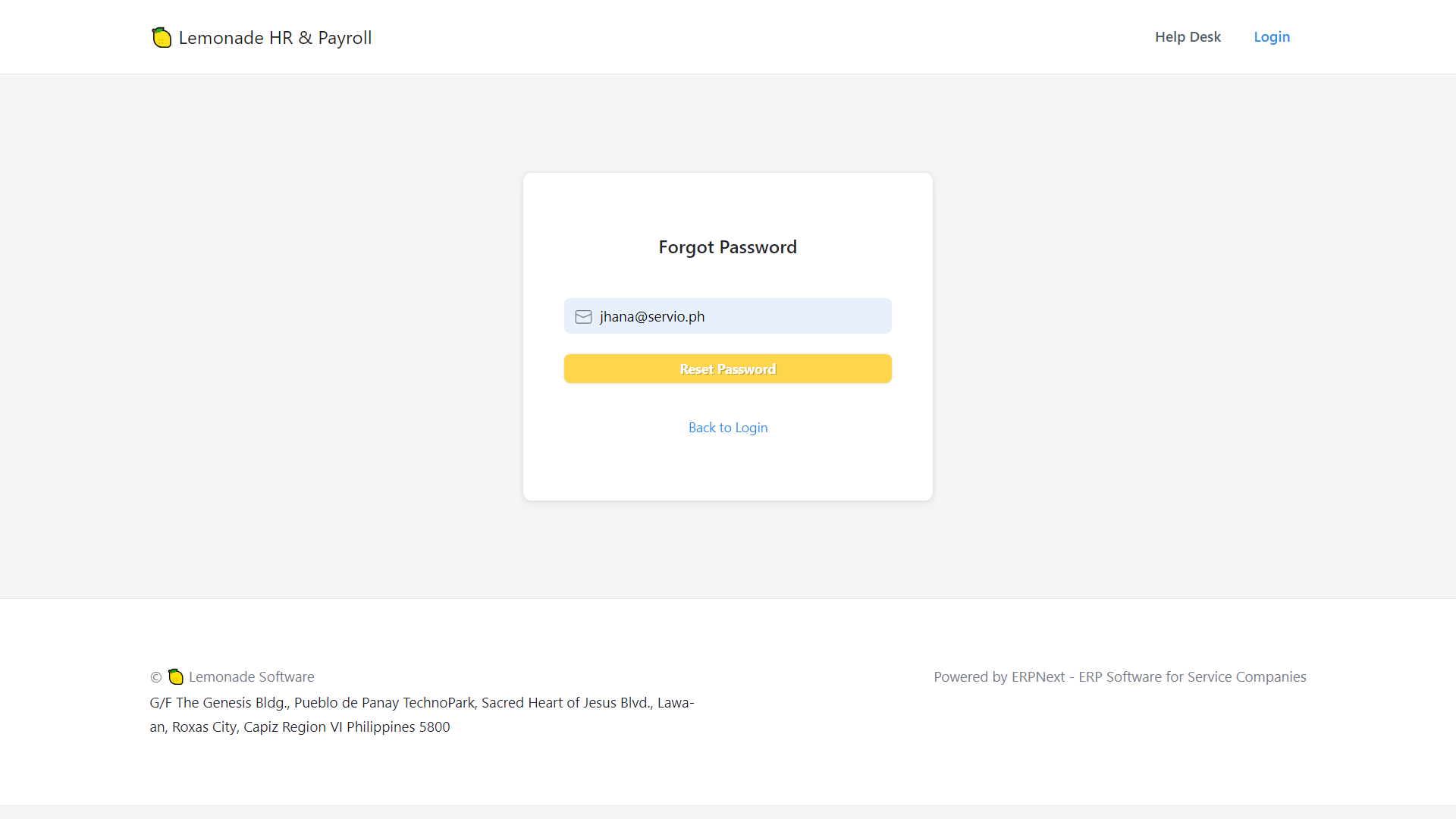
- Reset Password: Once you have entered your email address, click on the "Reset Password" button. Lemonade will now send an email to the provided address with instructions on how to reset your password.
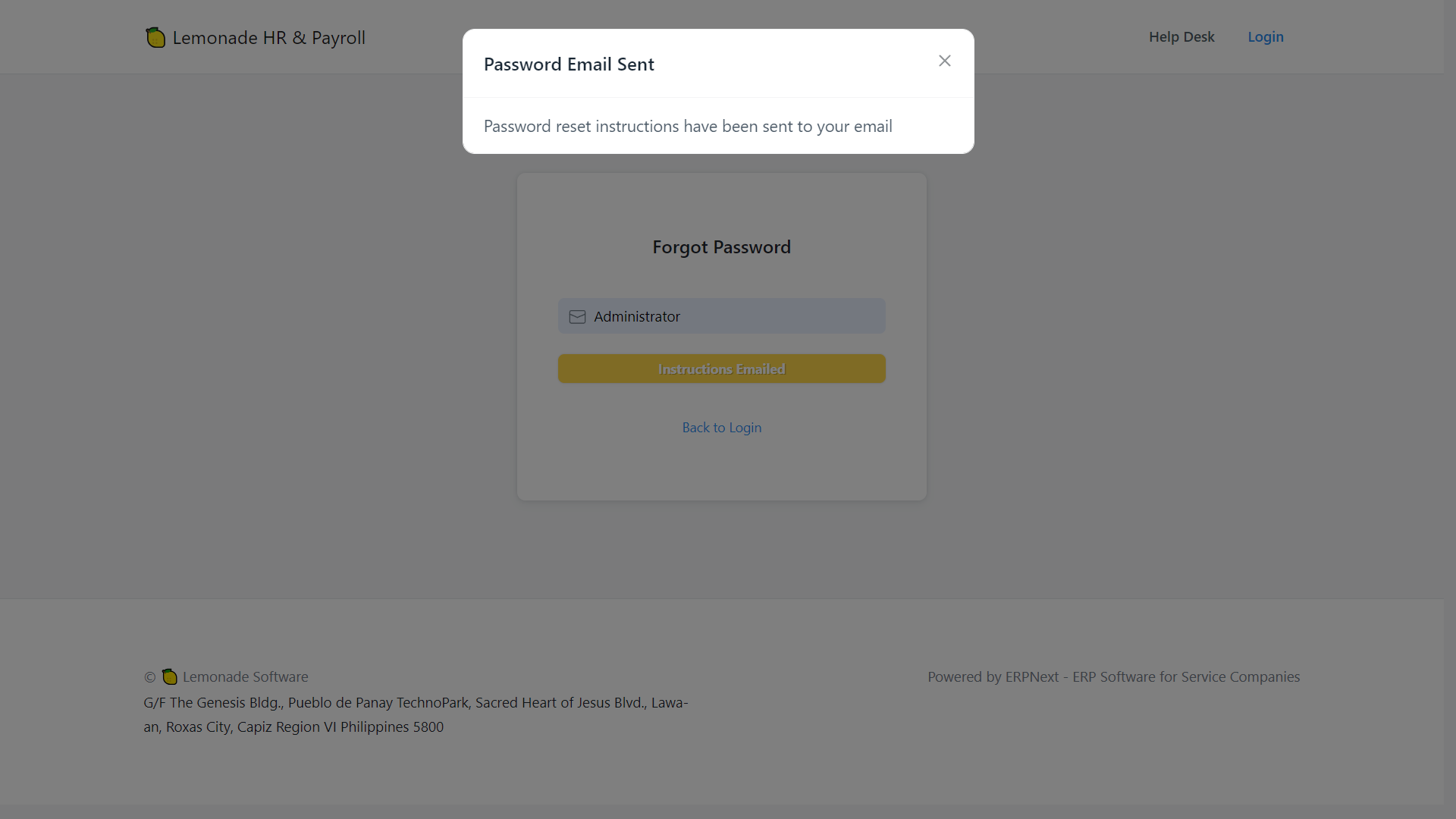
4. Checking Your Email : Check your email inbox for a message from Lemonade. This email will contain a link to reset your password.
In the password reset email, you will find a unique button that will allow you to reset your password. Click the Reset your password button to proceed

5.After clicking the reset your password button, you will be taken to a page where you can set a new password for your Lemonade account.
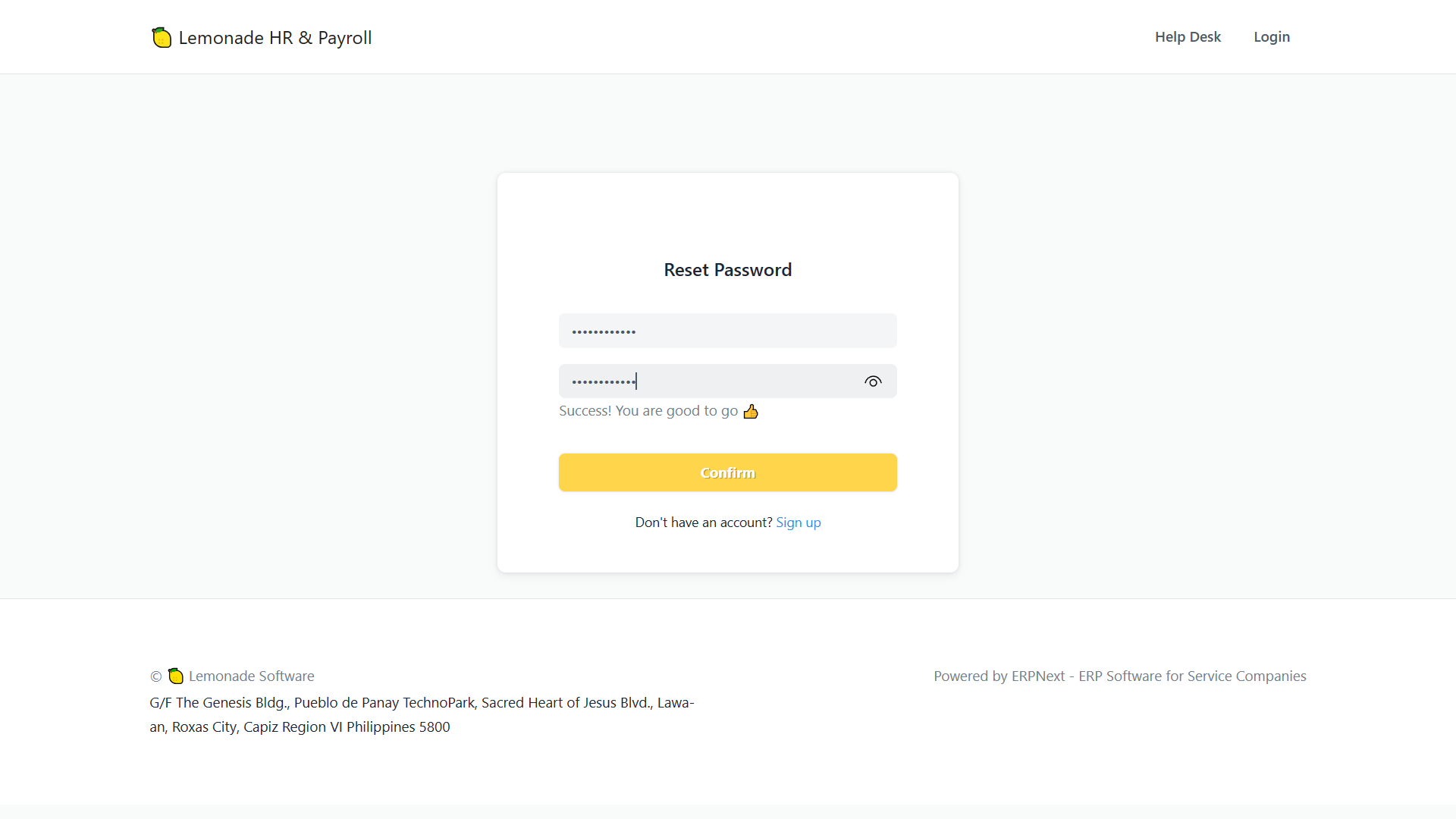
6. Once you have successfully reset your password, you will see a confirmation message on the screen. Your new password is now active, and you can use it to log in to your Lemonade account.
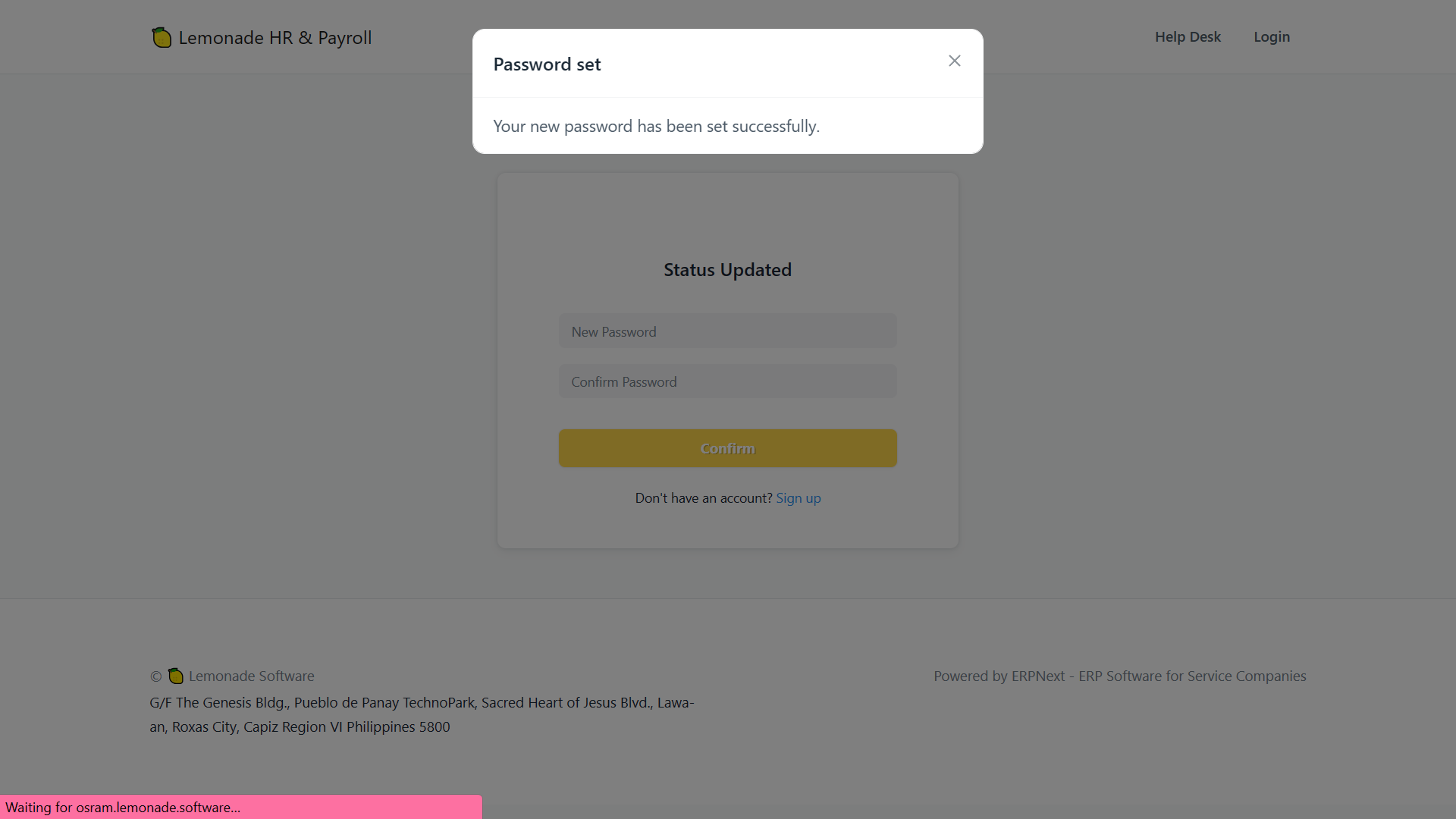
.png?height=120&name=ServioTechnologies_logotext%20(1).png)